The workflows of Inspirient’s web-based user interface have been designed around the principle of requiring as little of the user’s time as possible to get to meaningful results, while still allowing users to easily steer key aspects of each analysis whenever necessary. In the simplest case, a dataset can be analysed with nothing more than a single mouse click. In a more typical scenario, it may take the user about 3-5 minutes to upload data and then review and adjust guidance suggestions, and then another 10-15 minutes when an analysis concludes to identify and export the most meaningful results.
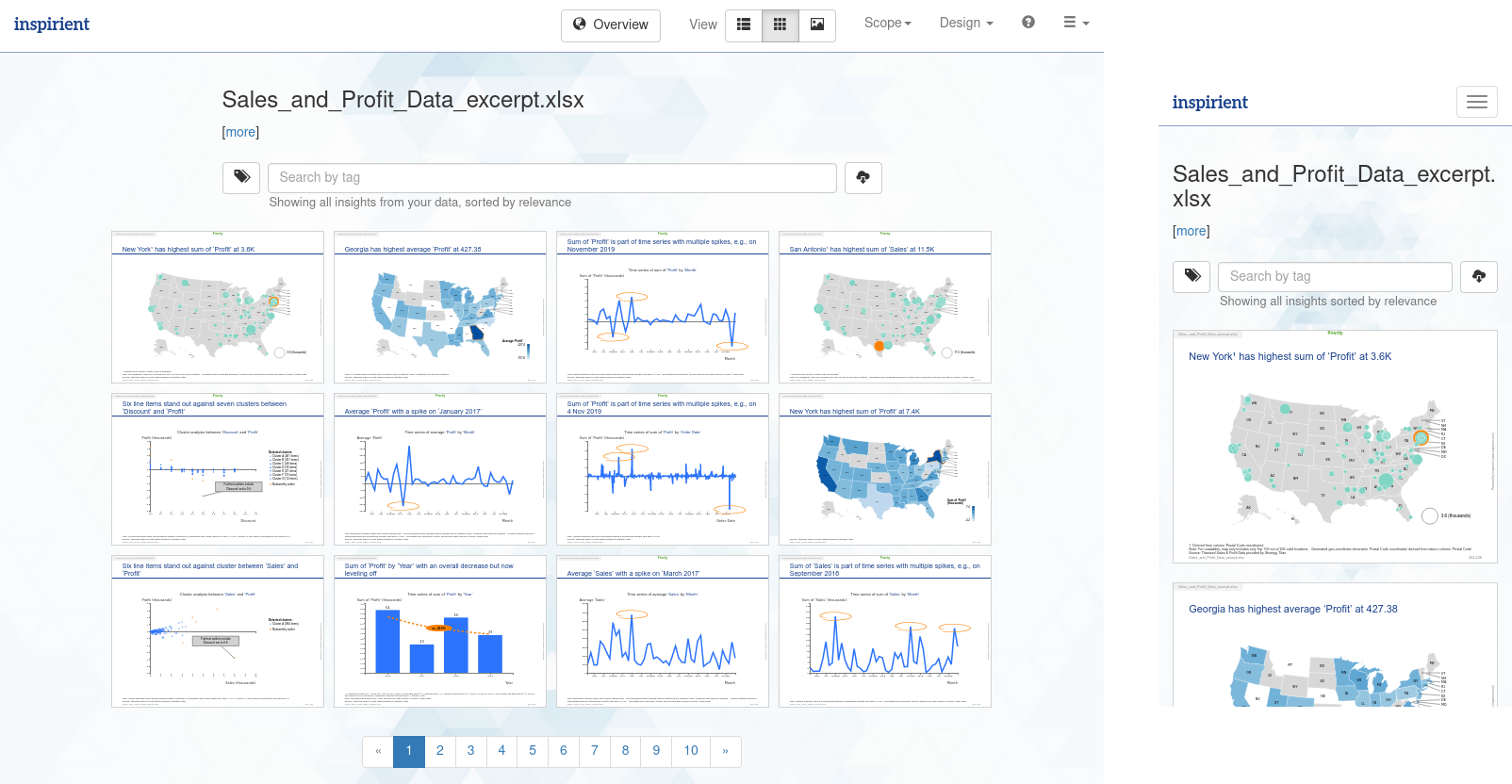
A typical workflow starts by logging into Inspirient’s user interface, either at ai.inspirient.com or at the client-specific address of a dedicated installation, and then uploading one or more files for analysis. After a quick initial scan of the data, additional guidance may optionally be provided to steer and focus the analysis. With data and optional guidance available, Inspirient’s Automated Analytics Engine will then analyse the data and notify the user by email when the analysis is complete. At this point, the prioritized analytical results are available for browsing via the user interface and feedback may be provided to help the system surface the most relevant results to the user. Also, supplementary output such as enriched Excel tables is available for download at this time. With an analysis completed and some initial relevant results identified, users may choose to share their results with other team members to align and decide upon suitable next steps.
These steps a described in full details in Working with Inspirient.